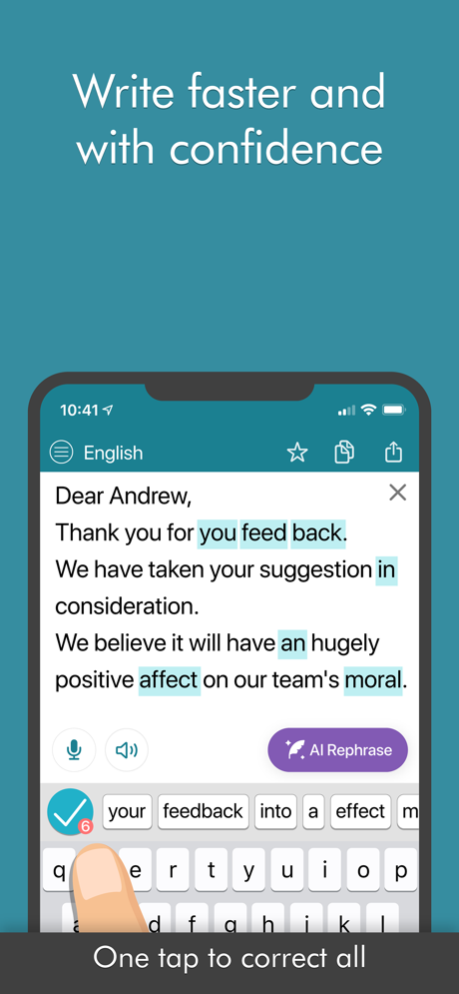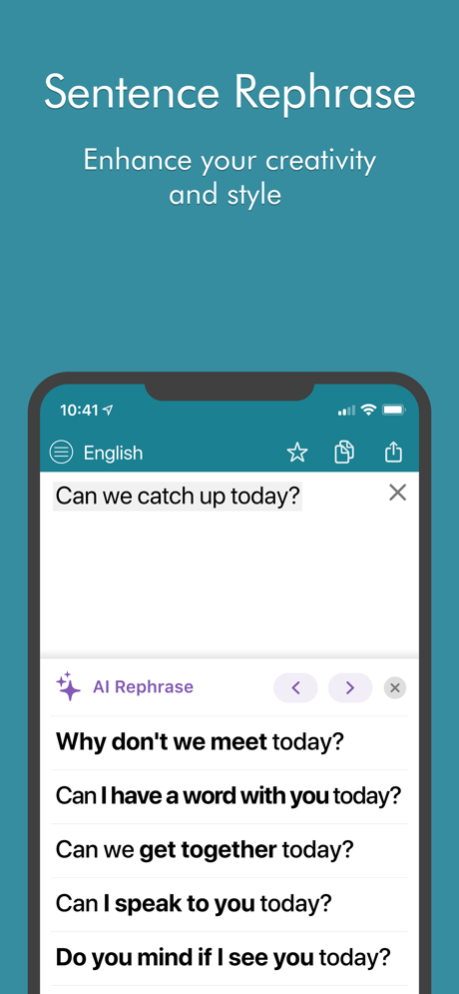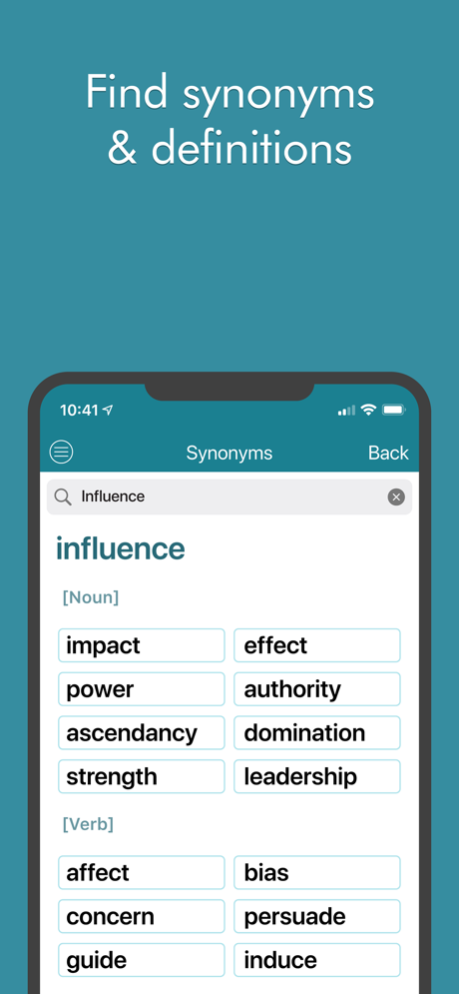Ginger Writer 7.3
Free Version
Publisher Description
Write better and faster in English with this AI-based writing tool. Grammar checker, synonyms, definitions, sentence rephraser, translations. Improve your writing skills
Write better and faster with Ginger's AI-powered writing assistant, trusted by over 8 million users.
Ginger corrects all types of mistakes, from grammar and spelling to punctuation and syntax, with unmatched accuracy.
Elevate your writing with our magical Rephraser and boost your vocabulary with integrated synonyms.
Type or paste your text, and the app will detect 100+ types of mistakes and suggest corrections that you can validate in just one click.
Share the corrected text confidently by e-mail, iMessage, SMS, or save it for later.
---
"A writer's dream!" — Fast Company
“Basically anything you need to write great English." — TechCrunch
---
PERSONAL WRITING ASSISTANT
• AI-powered grammar checker powered by 10+ years of research
• Correct all your mistakes in one click
• Synonym finder and vocabulary enhancements
SENTENCE REPHRASER
• Boost your style and creativity
• Let the magic of Ginger’s AI suggest inspiring alternatives for conveying your message
TRANSLATOR
• Instantly translate your text into over 40 languages
GINGER PREMIUM
• Designed to elevate your writing to the highest quality
• Includes unlimited grammar and spelling checks, sentence rephrase, translation, and more
OTHER FEATURES
• US/UK dialect - Choose a dialect, either US or UK English and get the relevant grammar and spelling corrections.
• Text Reader – Human voice text to speech.
PERFECT FOR
• Students of all ages
• Professionals on the go
• Users with dyslexia
• ESL users and English learners
---
Auto-renewable subscription terms:
Choose a subscription that fits your needs:
- Monthly subscription (with a 7-day free trial) for €2.99 EUR;
- Annual subscription for €19.99 EUR;
These prices correspond to the same price tier that "Apple's App Store Matrix" determines in other currencies.
Please note:
-Your free trial subscription will automatically renew to a paid subscription unless auto-renew is turned off at least 24 hours before the end of the free trial period.
-Any unused portion of a free trial period (if offered) will be forfeited when a premium subscription is purchased during the free trial period.
The free trial or the subscription can be canceled anytime by turning off auto-renewal in the iTunes account settings. This must be done 24 hours before the end of a free trial or subscription period to avoid being charged. The cancellation will take effect the day after the last day of the current subscription period, and you will be downgraded to the free version.
Privacy policy:
https://www.gingersoftware.com/privacy_app
Terms of use:
https://www.gingersoftware.com/termsandprivacy
Mar 21, 2024
Version 7.3
- Enhanced AI-based rephraser: much faster and more accurate
- Bug fixes and performance improvements
- Contextual synonyms, with examples and antonyms
- Import text with your camera, thanks to LiveText
- Full dark mode experience
About Ginger Writer
Ginger Writer is a free app for iOS published in the Office Suites & Tools list of apps, part of Business.
The company that develops Ginger Writer is Ginger Software. The latest version released by its developer is 7.3. This app was rated by 4 users of our site and has an average rating of 2.5.
To install Ginger Writer on your iOS device, just click the green Continue To App button above to start the installation process. The app is listed on our website since 2024-03-21 and was downloaded 586 times. We have already checked if the download link is safe, however for your own protection we recommend that you scan the downloaded app with your antivirus. Your antivirus may detect the Ginger Writer as malware if the download link is broken.
How to install Ginger Writer on your iOS device:
- Click on the Continue To App button on our website. This will redirect you to the App Store.
- Once the Ginger Writer is shown in the iTunes listing of your iOS device, you can start its download and installation. Tap on the GET button to the right of the app to start downloading it.
- If you are not logged-in the iOS appstore app, you'll be prompted for your your Apple ID and/or password.
- After Ginger Writer is downloaded, you'll see an INSTALL button to the right. Tap on it to start the actual installation of the iOS app.
- Once installation is finished you can tap on the OPEN button to start it. Its icon will also be added to your device home screen.